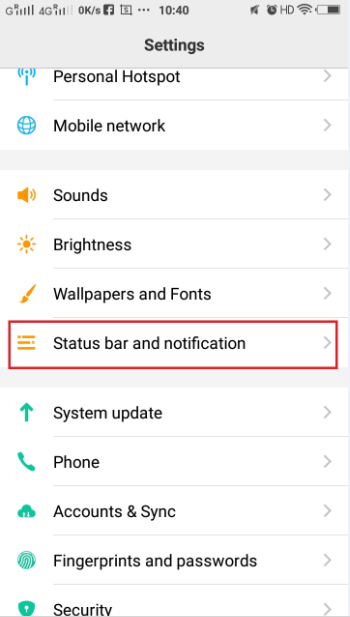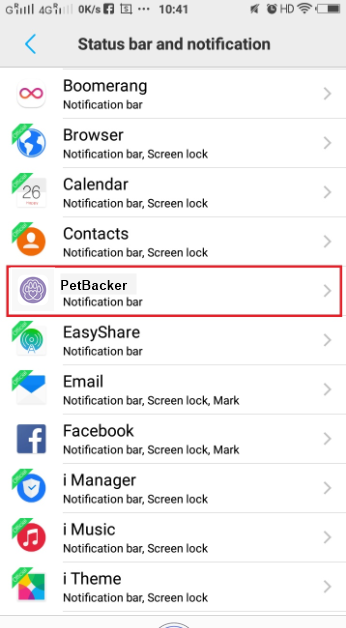It could be because of the settings that are done on your device. You can change the below settings of your device in order to receive notifications.
Method 1
Please go the phone's settings, look for 'Battery', click on 'High Background Power Consumption' and then enable 'PetBacker' app to receive the notifications.
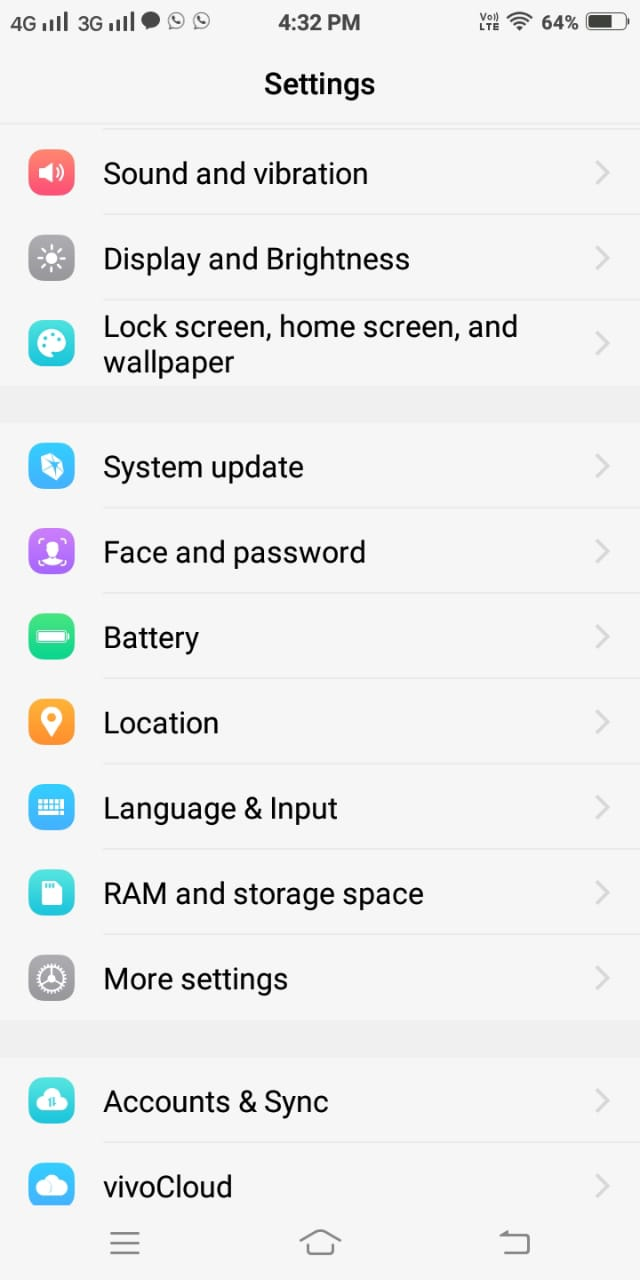
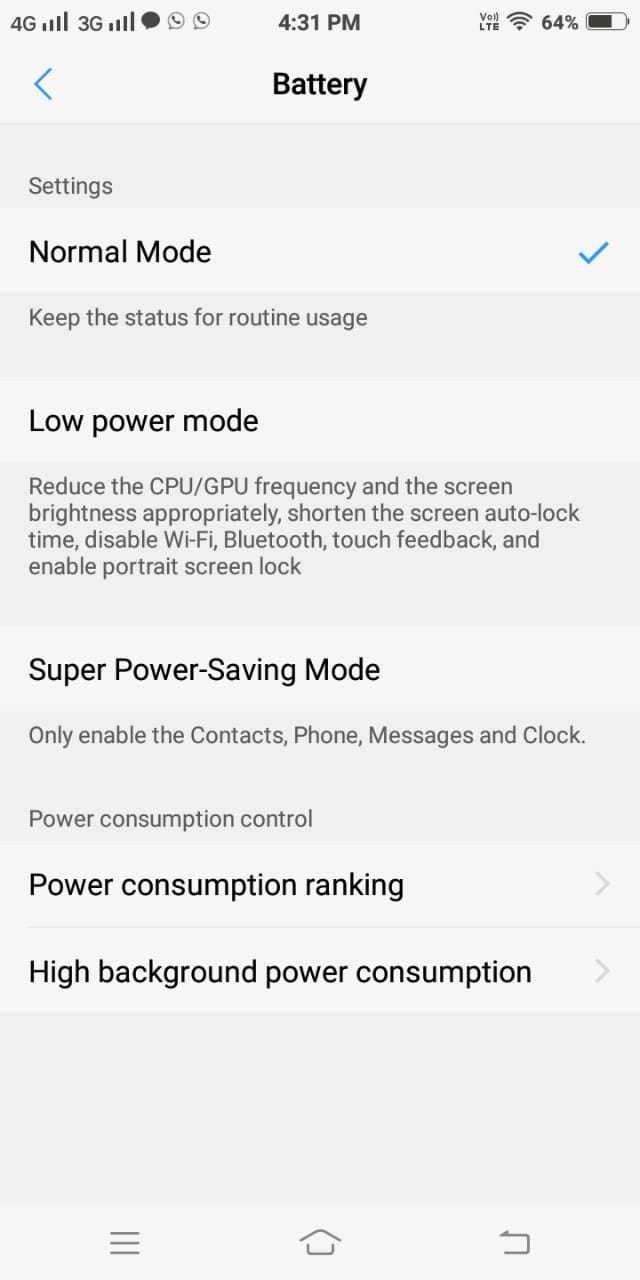
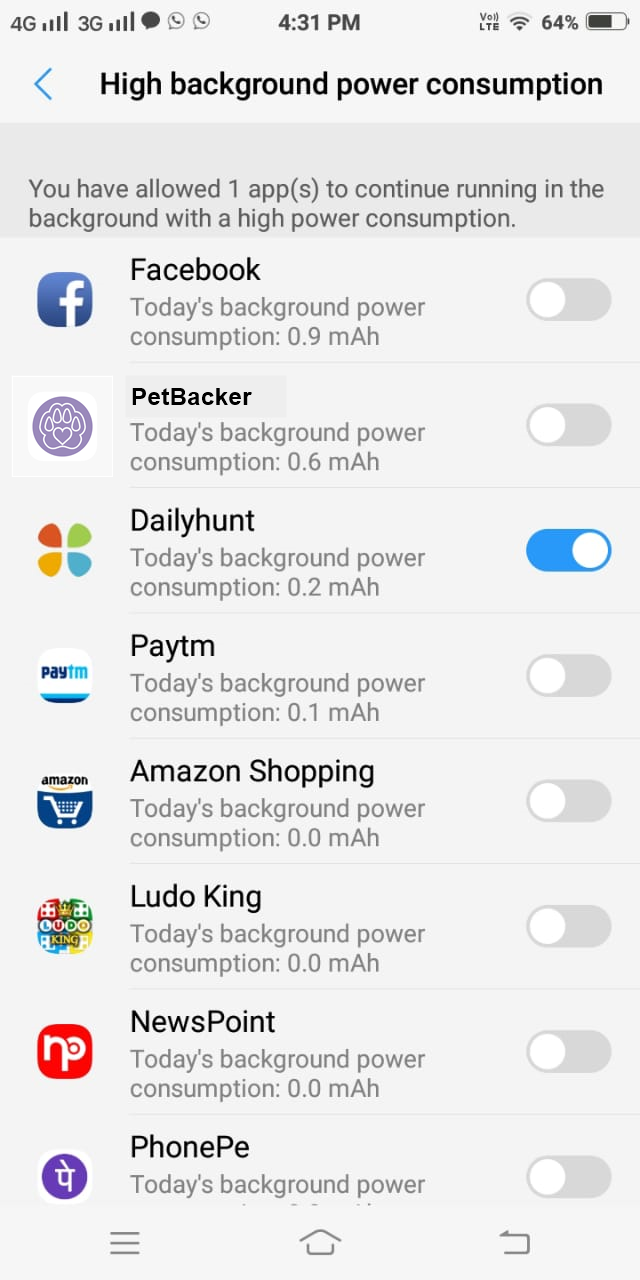
OR
Method 2
Step 1:
Enable "Auto-Start" for PetBacker
Step 2:
Go to i manager --> App Manager --> Autostart Manager --> Enable PetBacker App
or
Settings --> More Settings --> Applications --> Autostart --> Enable for "PetBacker"

Step 3:
Click on App Manager
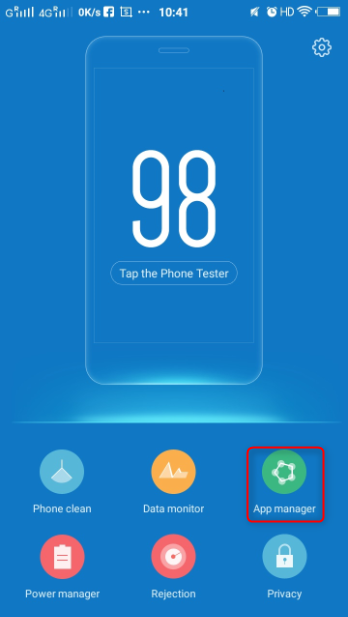
Step 4:
Click on Auto Start Manager
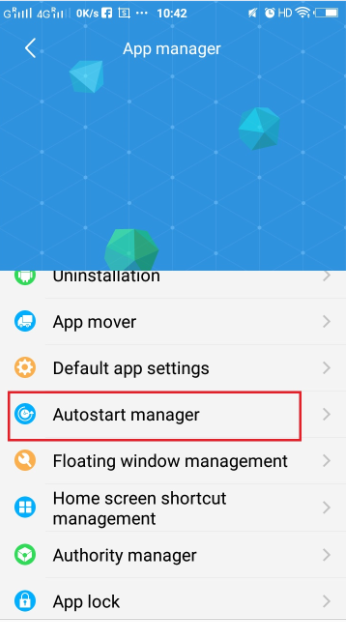
Step 5:
Enable PetBacker
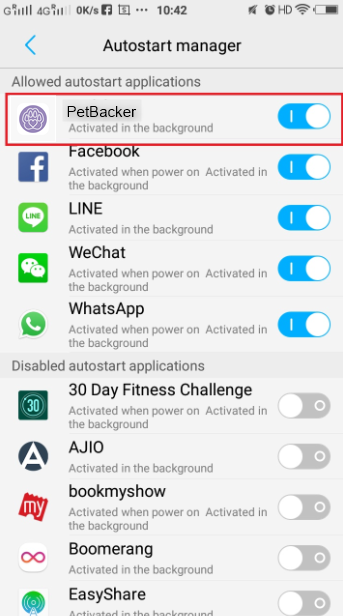
Step 6:
After following the above steps come back to :-
App Manager --> Tap on Uninstallation / Installed App --> PetBacker --> Enable Show Notification
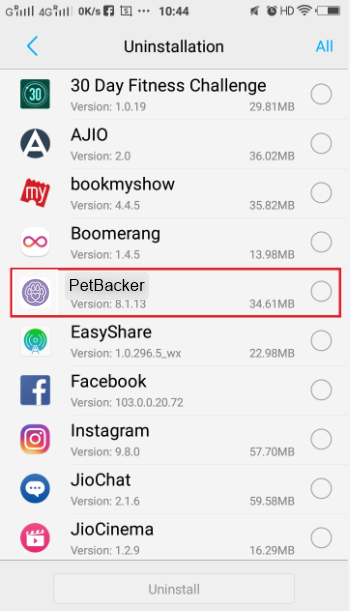
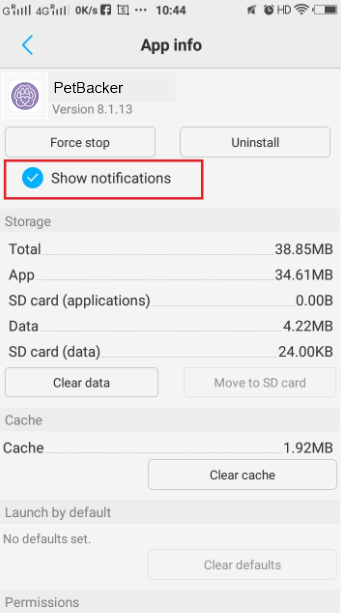
or
Settings --> More Settings --> Application --> PetBacker --> Enable Notification